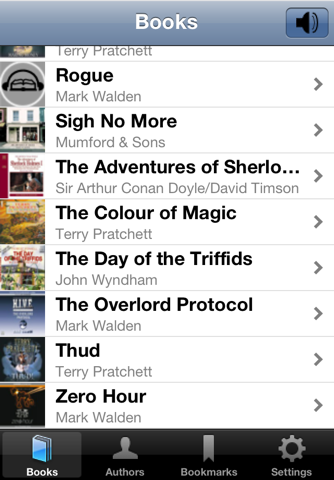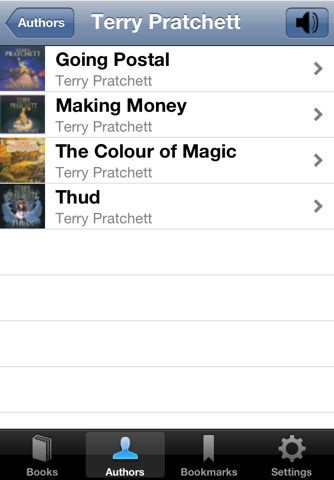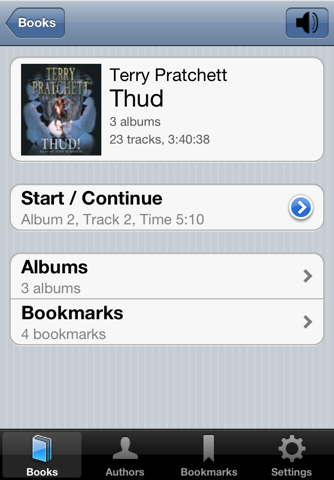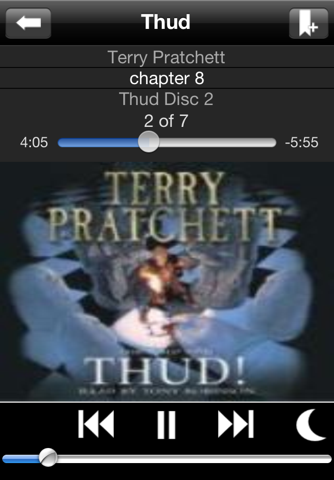
Play the book not the albums. AudBooks scans your devices iPod library and gathers together albums into books. You can then listen to the entire book with just one tap. Add bookmarks for your favourite passages. AudBooks automatically remembers the last position you listened to for each book, even if you have several books on the go at once. Additionally, AudBooks remembers book details across iPod syncs, so if you want, you can remove a book from your device and later, when you put the book back on, you can carry on listening from exactly where you left it - great if you have a device with limited memory.
A natural extension to the iPod app.
FEATURES
- Organise all of your audiobooks, AAC, MP3, etc and traditional audiobook formats.
- See all books by an author in one place, no matter what format.
- Automatically remembers positions for all books, great for different books for different moods; or for yourself and the kids.
- Unclutter your books by telling the app to ignore authors (artists) or books (albums) that you do not want listed. I.e. you can tell the app not to show all of the music albums on your device. Swipe table cell in Book and Author views.
- Fast forward or rewind through all of the tracks in all of the albums of a book seamlessly.
- Play an entire book with a single tap - Great for long journeys.
- Unlimited bookmarks. Supply your own name for a bookmark, or use the suggested one.
- Instant bookmarks - add while you listen.
- Manage bookmarks - swipe entry in any of the Bookmarks views.
- Plays in the background. Use other apps or lock the screen to save power while continuing to listen to your book.
- Works with docking stations and headsets.
- Control playback from the locked screen.
- Automatically recognises when you update your iPod library and re-scans to identify the changes made.
- Built-in sleep timer - go to sleep listening to your favourite book.
- Recent Books list - Double tap the Book title in the Now Playing view to show the most recent five books. Choose the book you want to immediately start playing from that books last listened position.
- Choose how far to rewind the current track when playback continues after receiving a phone call (via the Settings view).
- Swipe left/right on the Now Playing view album art to rewind/fast-forward by 30 seconds.
For more information visit the Support website.
If you like AudBooks please give it a review, feedback is always welcome. Also, please use the Support email for any help you may need with AudBooks.